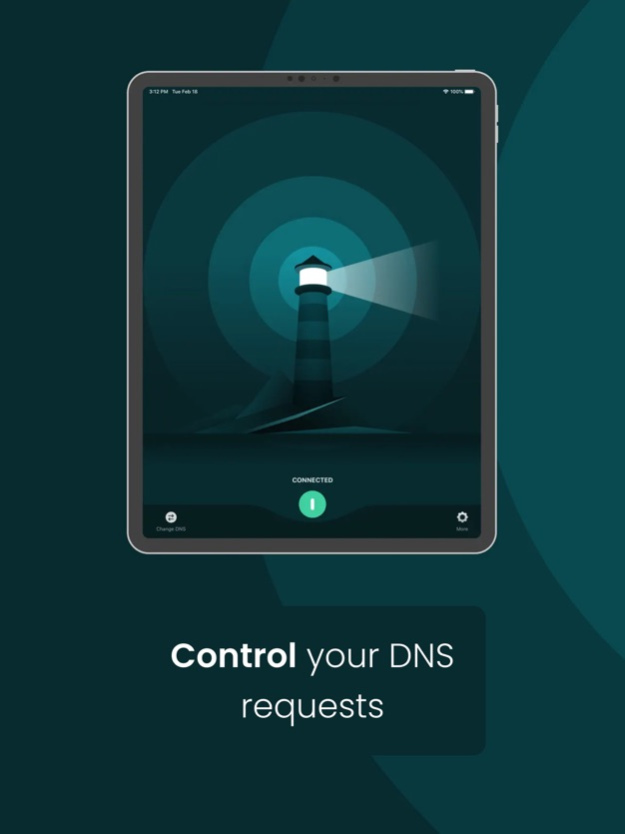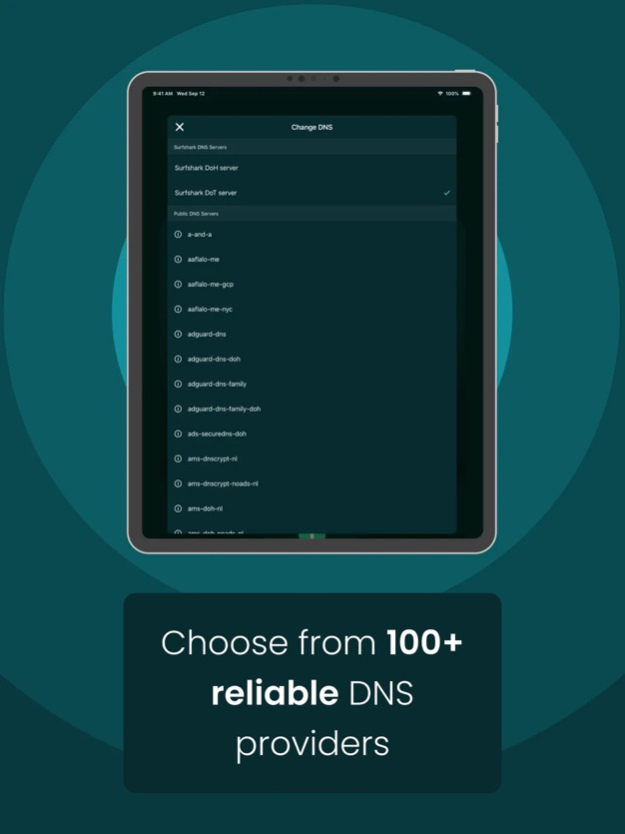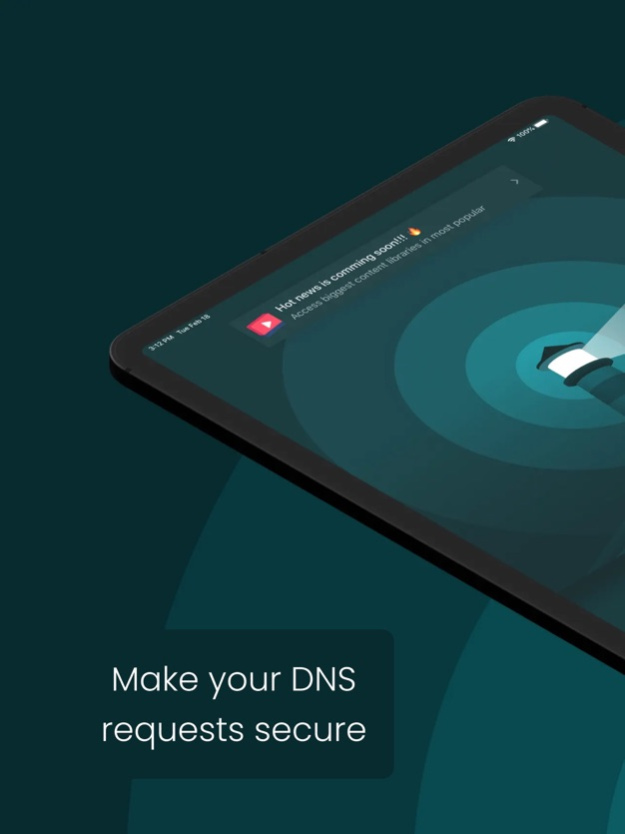DNS Changer - Trust DNS 2.1.0
Continue to app
Free Version
Publisher Description
Internet Service Provider (ISP) gives you a default DNS server which is not necessarily the best one. Trust DNS is a DNS changer that helps to protect your privacy by encrypting your DNS requests & allowing you to choose from 100+ free public DNS servers.
Pick DNS server you need
• Secure Servers by Trust DNS – private & encrypted DNS requests to ensure that your Internet provider can’t see and store your browsing data.
• Ad Blocking Servers - remove all ads to enjoy a faster mobile browsing experience.
• Parental Control Servers - ensure safe browsing for your family by filtering inappropriate content, such as adult websites, gambling & others.
• Malware Protection Servers - protect yourself from phishing, malware, ransomware, and malicious domains. Use a DNS server that blocks malicious activity.
• ‘No Filter’ Servers - access websites restricted at DNS level by changing your default DNS provider.
Why choose Trust DNS resolver?
• Servers filter feature to easily find relevant servers you need.
• Custom DNS – set your own custom DNS server and stick with your favorite DNS provider.
• Secure protocols – all your DNS queries are encrypted with HTTPS (DoH) and TLS (DoT) protocols for extra security.
• No-logs policy - we do not store your data or log your online activities as per our strict No Logs Policy.
• Fast resolving speed - the app doesn’t slow down your connection in any way. Switching to the physically closer DNS server may even improve your internet speed.
• Easy to use - just one tap to change DNS. No registration required, and there are no ads in-app.
• 100+ Different DNS Servers - choose DNS provider you like
• DNS changer works with IPv4 protocol on Wi-Fi, LTE, and all mobile data (4G, 3G) carriers.
Trust DNS is the first layer of internet security that has basic protection against surveillance and censorship attempts. It can’t change your IP address and bypass complex blocking methods. DNS resolver just changes your device DNS and does not perform any other activity in the connection.
Frequently Asked Questions
1. What is DNS in the first place?
DNS is the mediator between you and your computer! It’s the helpful service that translates website names to IP addresses and the other way around.
2. Is Trust DNS a VPN?
Nope! It’s a simple, secure, and fast DNS changer that uses a VPN tunnel to change your DNS. Important! Trust DNS app can’t change or hide your IP address!
3. Why does Trust DNS ask to make a VPN connection?
In order to change your DNS address, we need to initiate a VPN tunnel. What we do is create an open VPN tunnel by adding a VPN profile.
4. Should I use DNS over HTTPS or DNS over TLS?
We recommend using DNS over HTTPS as the primary protocol. Here’s why: DNS requests are sent over HTTPS and cannot be distinguished from normal HTTPS traffic.
If the DNS over TLS protocol is used, usually DNS requests are sent in TLS packets through a dedicated port. The Connection Operators cannot see what is inside the packets, but they can see that DNS requests are sent in the TLS format. For example, they see 853 port and can even block it. For DNS over HTTPS, this is not visible as HTTPS is a common Internet protocol for web browsing.
Apr 6, 2023
Version 2.1.0
This time we focused on your experience. We slightly improved app performance & implemented some minor visual fixes.
About DNS Changer - Trust DNS
DNS Changer - Trust DNS is a free app for iOS published in the Office Suites & Tools list of apps, part of Business.
The company that develops DNS Changer - Trust DNS is Surfshark. The latest version released by its developer is 2.1.0.
To install DNS Changer - Trust DNS on your iOS device, just click the green Continue To App button above to start the installation process. The app is listed on our website since 2023-04-06 and was downloaded 773 times. We have already checked if the download link is safe, however for your own protection we recommend that you scan the downloaded app with your antivirus. Your antivirus may detect the DNS Changer - Trust DNS as malware if the download link is broken.
How to install DNS Changer - Trust DNS on your iOS device:
- Click on the Continue To App button on our website. This will redirect you to the App Store.
- Once the DNS Changer - Trust DNS is shown in the iTunes listing of your iOS device, you can start its download and installation. Tap on the GET button to the right of the app to start downloading it.
- If you are not logged-in the iOS appstore app, you'll be prompted for your your Apple ID and/or password.
- After DNS Changer - Trust DNS is downloaded, you'll see an INSTALL button to the right. Tap on it to start the actual installation of the iOS app.
- Once installation is finished you can tap on the OPEN button to start it. Its icon will also be added to your device home screen.